Warframe presents one of those rare cases where extensive community support not only lets a free-to-play game remain afloat for extended periods of time, but also enables developers to continuously add an expansive array of features. The game has grown dramatically since its initial release in 2013, though my first experience of Warframe occurred further in 2016 when it had a fully cohesive narrative, as well as the Archwing missions among other features. Consequently, looking at the game at the end of 2018 makes Warframe almost unrecognizable, since its growth over the last 2 years added an unprecedented amount of new content and improved existing features. Playing it just two years ago, I didn’t see either of the open world zones, half the currently available gear and a share of about 10 new quests I’ve yet to experience. Warframe is the fastest growing free-to-play shooter you can currently get, and oozes triple A quality throughout its striking game and visual design, which paired with its addicting progression make it a game you could easily sink hundreds of hours into.
Continue readingCategory Archives: Discussion
Discussion related to computer hardware and any topics relating to computers, laptops, consoles and components.
The gaming industry just won’t quit making remasters

Dark Souls Remastered
We are well into the first half of 2018 and given a year or two, will be looking into a new console generation. Competition between Intel and AMD to produce the fastest processor with the highest amount of cores will no doubt play into that, and games will be created even bigger than they are now. Still, that doesn’t stop the gaming industry from cranking out remasters of older games year after year and isn’t showing any signs of slowing down. I like that roughly in the recent year, publishers focused on bringing titles from a generation or a few ago rather than titles from 2010s before the Xbox One and PS4 came out. This is generally because they’ve already exhausted the catalogue of games produced in the period of 2010-2015 and don’t have much elsewhere to go beyond that. With fairly recent Dark Souls Remastered and Far Cry 3: Classic Edition popping up for release, however, the gaming industry isn’t quite done with remasters just yet.
Euro Truck Simulator 2 Modding Community is Totally Worth Checking Out
 Euro Truck Simulator 2 is already an extensive game to begin with, featuring thousands of miles of open road, almost endless truck customization and a company management element. A simple but effective skill system, hundreds of cities, a significant variety in cargo – all of these round off an already excellent package. The game is easily one of the most relaxing experiences available on PC, and if you use external software such as Xpadder to add in controller support, can be played laying on the couch. Countless skin packs for vehicles and large expansions available through Steam add even more content to the experience, however there is another excellent source of content available. Since the game’s release in 2012, ETS 2’s modding community has grown significantly across multiple websites, and now players have the option of adding in game-altering elements. With a broad range of mods available, ranging from simple tweaks and additional vehicles to full on conversions, there simply isn’t anything you couldn’t add to Euro Truck Simulator 2. Want to drive a passenger car across vast landscapes or perhaps a bus? How about even more cargo types? Or maybe you’d like a full on map of Russia to replace the game’s European setting? Admittedly the last one won’t give you a massive country to explore, but will adjust the in-game map and environments to new detail. This, and many other reasons are why you should definitely check out the modding community for Euro Truck Simulator 2.
Euro Truck Simulator 2 is already an extensive game to begin with, featuring thousands of miles of open road, almost endless truck customization and a company management element. A simple but effective skill system, hundreds of cities, a significant variety in cargo – all of these round off an already excellent package. The game is easily one of the most relaxing experiences available on PC, and if you use external software such as Xpadder to add in controller support, can be played laying on the couch. Countless skin packs for vehicles and large expansions available through Steam add even more content to the experience, however there is another excellent source of content available. Since the game’s release in 2012, ETS 2’s modding community has grown significantly across multiple websites, and now players have the option of adding in game-altering elements. With a broad range of mods available, ranging from simple tweaks and additional vehicles to full on conversions, there simply isn’t anything you couldn’t add to Euro Truck Simulator 2. Want to drive a passenger car across vast landscapes or perhaps a bus? How about even more cargo types? Or maybe you’d like a full on map of Russia to replace the game’s European setting? Admittedly the last one won’t give you a massive country to explore, but will adjust the in-game map and environments to new detail. This, and many other reasons are why you should definitely check out the modding community for Euro Truck Simulator 2.
Recently diving back into this title, I installed a Volvo VNL780 mod to spice up the game’s collection of vehicles. While there’s quite a few trucks to already enjoy with varying designs, European trucks are completely homogenized into a single type, due to the game’s authenticity. With strict regulations on truck length in Europe, their large vehicle brands have to follow the same procedure of building a cabin on top of the engine to conserve size. The Volvo VNL 780 is one from a large amount of American trucks you could place into the game, and is probably the easiest to drive in the game. I’m a huge fan of American trucks, so I chose to add that one in the game, mainly because while it does have a distinct design from the game’s lineup, the truck can easily fit into the many tight turns of ETS 2’s cities. A challenge with American trucks in this game is that really long sleeper ones simply don’t fit into some of the game’s tight spaces, such as small city streets or really restrictive highway ramps. It is still amusing to put any number of those trucks in the game to add more variety, and members of the modding community do an excellent job at including exterior mods, engine sounds and many other aspects into their releases.

A passenger car? Sure!
The diversity of modding doesn’t stop there either, as some expand the game’s traffic vehicles to an absurd degree. The best of all is no doubt the Traffic Pack mod, which adds just about any vehicle into the game. Players also have the option of adding a big selection of passenger vehicles to drive themselves, with ones like the Nissan Skyline GT-R, or a vast number of Mercedes and Volkswagen vehicles. Sadly there aren’t any objective based mods to use these cars in, as driving from town to town tends to be rather pointless apart from exploring the map. Still, Euro Truck Simulator 2 could double up as a massive driving game with these mods, and it is very easy to install the numerous car mods. The only odd thing I found with my experience is that car mods tend to reuse truck sounds, so they don’t feel as different from standard ETS 2 vehicles as they should be.
While Euro Truck Simulator 2 may not look impressive by modern game standards, one has to remember that its game map is one persistent world with loading screens, and also that SCS Software are an independent development studio. If you weren’t happy with the game’s graphics, the modding community has you covered. With many detailed environment mods, there is a lot to add to ETS 2’s original looks, and the environments can be made much prettier. For those who need more, there are some winter season mods to add diversity into the mostly green locales, and some of those can affect the handling models as well. Ultimately, Euro Truck Simulator 2 doesn’t need to live on its modding community, but the sheer amount of custom content available for the game makes it even more diverse and can completely transform the game in many different ways.

With such a huge number of different mods and many versions of the game, the only downside is having quite a big issue of compatibility in Euro Truck Simulator 2. This shouldn’t stop players from messing around with a few mods to customize their experience towards a better end, but does introduce some hassle into entering many mods into the game at once. As SCS Software still have a team to update ETS 2 even as they are working on American Truck Simulator, they still release frequent updates for the game. Mod developers often can’t keep up with the updates, which introduces further complications into setting up these mods in your game. Some may not be compatible with your game version, while others conflict with other mods existing on the same site. This shouldn’t stop you from trying to install mods into Euro Truck Simulator 2, and the game features a convenient mod manager to add these files in to simplify the work for players. It would take you some time to ensure the mods work well together, and I would certainly recommend taking it slow to test compatibility, but the modding community is also helpful. Most mods feature short installation manuals, and indicate the version of the game supported by them. Even if the mods aren’t supported in game, it is easy to tell so by ETS 2 crashing at loading screens, and while modding does generally require some time with it, the payoff is really worth it. With a wealth of extra content that modding provides, you definitely want to add some mods into the game. Euro Truck Simulator 2 is one of the more simplistic games to mod, and the diversity of content offered in the community makes the game feel fresh even if you sunk over 100 hours into it. There simply isn’t a single reason not to check the modding community out.

Websites to look at:
https://www.modland.net/euro-truck-simulator-2/
http://www.ets2world.com/category/euro-truck-simulator-2-mods/ets2-trucks/
All mods are credited to their original makers
Best Components to Pick for your New Gaming Build

Building a gaming computer is no easy task. It takes a lot of thought and preparation to pick best parts and design a new gaming build. Thankfully, there are plenty of hardware options to go with currently, and a lot of information can be found online about best parts to pick for your upcoming gaming build or otherwise. Since I’ve built a new gaming machine quite recently I’ve decided to offer a list of components (including some of the ones I use) that are great for constructing a new gaming build and after using my current setup for almost half a year, all of these have proven to be very reliable. Here are some of the parts to pick for a mid-range gaming PC that won’t disappoint with its performance. For most choices in parts, I try to offer at least 2 different options that cover budget products and moderately priced components.
CPU – Intel Core i5-6500/6600K

Now, there are plenty of options available when picking up a gaming processor, and they usually range along the higher end of the price spectrum. However, one doesn’t have to spend a lot to get a generally good processor that works for heavy gaming and multi-tasking, and Intel’s i5 is a great offering all-in-all.
Although Intel’s Core i5-6600K is considered to be the best i5 available on the market, with its ability to overclock beyond stock speeds, an i5-6500 also offers a great gaming solution. I mention both processors because I’ve been using an i5-6500 with my gaming build, where it works really great, and because the price difference between two options sits around $50-70. It’s something to keep in mind for really budget-oriented gamers, and in many cases, an i5-6500 offers a better bargain.
Core i5-6500 is a quad-core processor, locked in at 3.2 GHz and with 6M Cache. In most gaming tasks, this clock speed is quite enough and I’ve had no issues with the CPU bottlenecking my graphics card. With software work, this CPU is not bad either, and multi-tasking generally offers a smooth experience in Windows 10, although I haven’t run many of the demanding tasks people would use apart from gaming. Core i5-6500 also supports a variety of gaming and regular motherboards from the H110 to the Z170 chipset, but as usual, the Skylake platform will benefit the most from a Z170 motherboard. The processor comes additionally equipped with an integrated Intel HD Graphics 530, but don’t expect it to run much if you’re going for a gaming build – a dedicated graphics card will be a must.
Now on to the i5-6600K, and for those not concerned about the price, this processor offers a much better gaming option. A big plus is that it’s an unlocked processor and allows for easy overclocking, provided you have a great cooling solution to keep it under control. The base clock also starts at 3.5GHz, at 0.3 higher than the i5-6500’s stock and the 6600K can be overclocked to a plentiful 4.0GHz. It comes with the same integrated graphics chip as the lower option, and besides support for a few additional chipsets (such as Q150 and Q170, which I haven’t seen to be all that common), there is few differences between it and the 6500. However, the capacity for overclocking makes it a worthwhile upgrade, especially where the 6600K climbs up close to a faster i7 processor.
Both of these processors are really great for gaming, and it’s highly likely your budget will determine the choice between the two. The i5-6600K is better overall and allows for overclocking to 4.0GHz, making it a lot faster than the 6500 for gaming tasks. But still, I’ve never seen an i5-6500 bottleneck any other parts of my gaming build, and its support for fast ram still allows it to be a great choice when picking a gaming processor.
CPU Cooler – Cooler Master Hyper 212 Evo/Hyper T2

Air-cooling solutions still remain a very competent option for gaming builds, and for the sake of keeping the price lower I can’t include a liquid cooler, as most options cost at least $100 for CPU cooling. CoolerMaster offers 2 great processor coolers, one that’s widely known to offer high levels of performance, the 212 Evo, and one that I’ve been using with my i5-6500 instead of the weak stock cooler (please don’t ask why I was stupid and didn’t just grab the i5-6600K).
Hyper 212 Evo is the best overall air cooler, and offers best performance for the price out of all standard CPU cooling solutions. However, there is only one problem with it – the large size can make clearance difficult for some cases, and you might wanna go with the T2 for Mini-ITX build. In my Corsair Carbide Spec-Alpha ATX Case I wasn’t particularly certain it could fit the chunk of mass that the Hyper 212 Evo, and with good airflow positioning, I was able to use the T2, and it doesn’t work so bad at all. But back to the Hyper 212. The cooler comes equipped with 4 direct-contact heat pipes and a tall layer worth of its heatsink tied to a 120mm cooling fan. The Hyper 212’s heatsink does a great job at redistributing heat away from the processor, but is also the cause of its massive size. However, if you take the time to learn dimensions of all components and know the Hyper 212 Evo clears for sure, then that is definitely the option to get for gaming builds.
Now, if the size of Hyper 212 is too much, the next best solution to get is Cooler Master’s T2, which is a much smaller cooler. But why would you go with a custom cooler on a locked i5 processor? you would ask. For the purposes of better air flow, i chose to go with the T2, as unlike the stock i5 cooler, I could position it facing the back fan of the case. It is recommended to face a processor cooler towards the back, whereas a stock Intel cooler pumps out the hot air inside the case. With a locked i5-6500, I’ve seen great performance out of the T2 cooler, and it never took my CPU above 60°C in demanding gaming tasks. Cooler Master Hyper T2 comes with only 2 direct contact heat pipes and a smaller heatsink than its 212 Evo counterpart, therefore it is not best to use if you go with a Core i5-6600K. However, the T2 holds up very well in cooling off locked Intel processors, and if you desire to avoid loud noise from your PC as the fans struggle to pump out all hot air, it is one of the best options to go for in a smaller-form gaming build.
Graphics Card – GeForce GTX 1070

Nvidia’s GTX 1070 released last year has proved time and again to be a favourite for many PC builders, and currently holds the title as the best budget graphics card available on the market. Since availability has stabilized, the GTX 1070 is now moderately priced, and offers groundbreaking performance at a $400 price tag. It’s also offered in multiple size options, from a small Mini-ITX form factor (at the moment it seems the only single-fan model currently available is offered by Gigabyte) to the extreme models with triple-fan setup by Gigabyte or Asus.
I personally own a Gigabyte G1 Gaming GTX 1070 card (for information, my review can be found here), and it delivers really great performance with its Pascal architecture and 8GB GDDR5 video memory. It is not the fastest card currently available, but it holds title as one of them and for the price, its really hard to beat. Gigabyte offers one of the better deals for a GTX1070, however all other 3rd-party manufacturers offer great variants of the card, so in this case, the choice depends a lot on personal preference. Options from EVGA, Asus, MSI all perform really well and people haven’t discussed many issues with offerings from any brand.
I was very impressed with the graphics card’s performance, and the GTX1070 literally rips games apart. There isn’t particularly anything available on the market to seriously challenge it either and most games will run at full resolution and smooth 60 fps or higher. I have been able to maxx out most of my games, and aside from heavy taxing advanced graphics options in Grand Theft Auto V, there isn’t any game that seriously challenged my setup. Even paired with an i5-6500, there is absolutely no bottlenecking on the GPU, and even if the 1070 might not perform at the max 100% power, it still works incredibly. With that said, keep in mind I’m using a 1080p monitor, so those with higher end options for a screen may experience some slowdowns, but nonetheless, it is the best GPU choice for a gaming build regardless of the budget, unless you know you can cash out on a GTX 1080.
Motherboard – MSI H110M Gaming mATX/Gigabyte Z170-X Gaming 6 ATX

With motherboards, Intel’s LGA1151 socket offers a plentitude of options, ranging from budget boards under $100 to high-end offers such as Asus ROG Z170 Maximus VIII Hero Alpha. I will be using my current motherboard as an example, again, on the basis of reliability I’ve seen out of my build, but with that said, there are plentiful of options to look out for and another option I’ll include is the MSI H110M Gaming
On the lower end of the price spectrum, many brands offer motherboards based on the H110/H170 chipset, and those looking for a budget gaming build won’t be disappointed with any cheap options (just make sure to avoid ASRock as their lower-end motherboards aren’t known as particularly good). If you aren’t really concerned with RAM speed (and the lowest DDR4 clocks still run great in gaming tasks), then H110 is very affordable and doesn’t lack the important components. However, as it is the entry level gaming chip, H110 has a lot of limitations when constructing a gaming build.
The MSI H110M Gaming supports any of Intel’s processors, including the Skylake i7 and can take 32GB of DDR4 RAM (albeit it won’t take memory clocks over 2133 MHz). The motherboard still offers plenty of connectors, including USB 3.1 at the back, however it noticeably lacks any M.2 slots, which in all fairness, you wouldn’t expect on a board like this. The MSI H110M offers up to 4 SATA interfaces, which is still more than enough for storage options and will easily fit a single hard-drive and an SSD. It wouldn’t be particularly best at fitting more than 2 storage options since the board is a mini-ITX form factor, and likely, with this build you’d go for a small-factor PC. The H110M by MSI is a great choice for a Skylake motherboard, and although it significantly lacks in features and offers minimum required, it still holds up really well in gaming tasks, especially paired with a powerful graphics card.
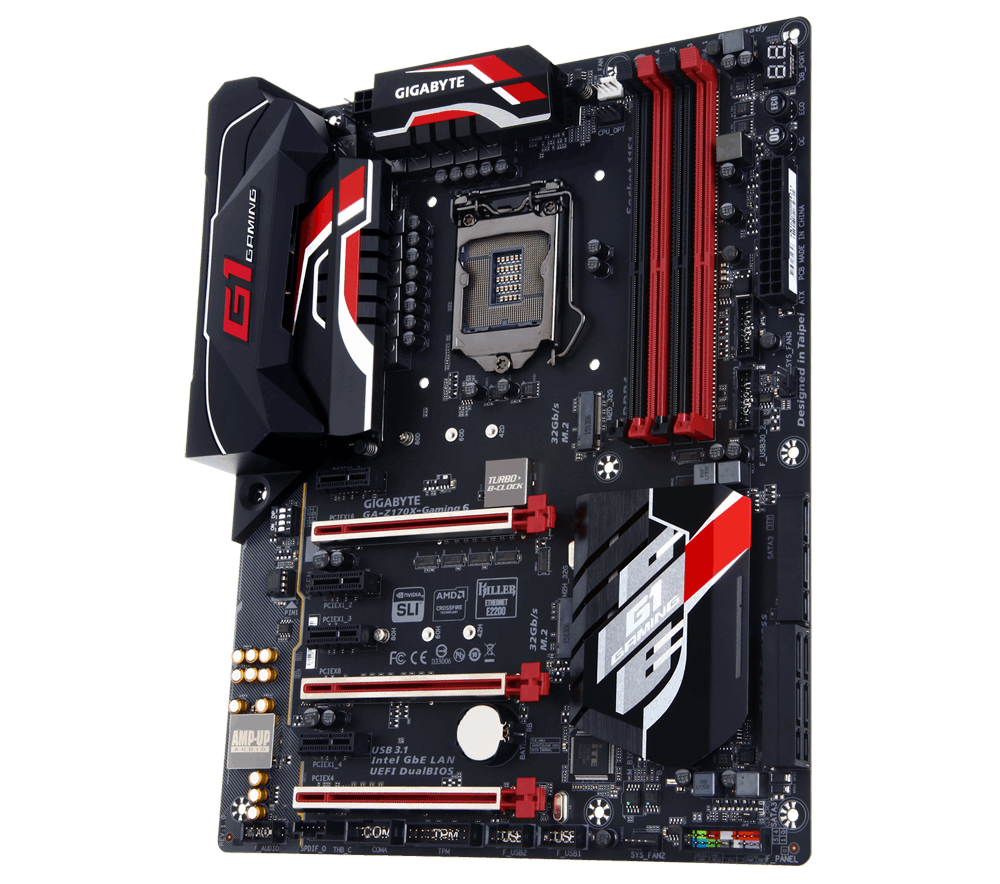
The Gigabyte Z170-X Gaming 6 might not be at the top of the Z170 range, but it offers a lot of great features at its price tag and one of the best user experiences as well. This motherboard has proven to be very reliable, and I would recommend it as the best choice among Gigabyte products. It is not the cheapest option, but its features make it worthwhile. Gigabyte Z170-X Gaming 6 motherboard offers an ATX form factor, which avoids it comparison with the H110 chipset, and frankly, these two motherboards are almost at separate ends of the hardware spectrum for Skylake boards. As a result, it offers a considerable addition in terms of features and supports increasingly more devices to add inside a gaming build.
For a start, the Z170-X Gaming 6 allows for a lot of headroom when picking system RAM, and supports most available options capping out at 3700 MHz. My G.Skill TridentZ 16GB 3200MHz sticks work perfectly in a build with this motherboard and if you have a budget for RAM, I would recommend going with at least 2400MHz on the memory speed with this motherboard (anything above 3000MHz will benefit most but also adds a bit on the price). Additionally, the ATX form factor supports SLI/Crossfire, allowing to fit another graphics card if the need for upgrade arises. Along with 6 SATA slots and 2 M.2 interfaces, the motherboard provides plenty of opportunities for future build expansion.
Gigabyte’s Z170-X Gaming 6 offers a very clean BIOS interface, which is unfortunately not commonly found among many brands. The menus are easy to navigate, and most tasks can be easily accessed from the main BIOS screen. Gigabyte offers one of the more sleek user interfaces in their BIOS options, and the Gaming 6 has also been praised for its stability by some news outlets. If you have the budget room to go for a Z170 motherboard, Gigabyte additionally offers other options to fit different budgets, as do other brands like Asus and MSI. The Z170 platform offers to get the most out of a 6th generation Intel processor, and ATX form factor boards will offer a lot of room for future improvements.
RAM – 16GB G.Skill Ripjaws V-2133MHz DDR4/16GB G.Skill TridentZ 3200MHz DDR4

Choosing system memory is very important, and although you could still currently do with 8GB of RAM, the increasing demands of big name releases make it wise to invest into a 16GB memory kit. DDR3 RAM kits are no longer a viable option, and Intel’s Skylake platform comprising builds of the past few years already demands DDR4 memory. As always, there are plenty of kits to choose from among G.Skill, HyperX and Corsair.
G.Skill usually remains at the more affordable end of the memory market, and its higher performance model line offers faster speeds, which is why I’ve included two options from the brand as great picks for a gaming build. G.Skill Ripjaws V start as the lowest DDR4 memory clock options and offer budget kits for those interested in just gaming. Even still, I would recommend picking up a 2400MHz memory kit as a bare minimum, however if you plan on using one of the lower-end motherboards such as H110, restriction on the clock speeds will play a major deciding factor. DDR4 memory performs really well at any speeds, and if 2133 MHz is not avoidable, it still wouldn’t largely disappoint. A significant portion of games rely mostly on memory capacity and not its overall performance, so picking up a 16GB memory kit is a necessity for some current and upcoming future games. G.Skill Ripjaws V are known to be reliable when it comes to RAM kits, and the product’s low profile design offers plenty of clearance in tight mini-ITX builds.
But say you went with a full-size ATX motherboard, and want at least 3000 MHz clock on your memory kit, then G.Skill TridentZ is the best option to go with, as they are still priced moderately relative to high-end RAM kits. I’ve used a 2x8GB DDR4 G.Skill TridentZ 3200 MHz memory kit, which contributed to overall fast performance on my gaming machine. Considering this RAM will require an ATX motherboard to support its clock speeds, clearance with a CPU cooler will not be an issue, and G.Skill has just recently updated the model line-up with RGB lights. However, even though I include two options from G.Skill in the RAM category, other brands like Hyper X and Corsair are known to perform really well in gaming setups. Thus, your RAM choice will highly depend on your gaming budget, however G.Skill often has better price to performance ratio.
Storage – 3TB Toshiba SATA 7200rpm Mechanical Hard Drive/275 GB Crucial MX 300 SSD

In a gaming PC, storage is just as important as all other components in the build, and going for higher capacities is usually the best option. If you’re like me and have 200 games, a beefy hard drive is a necessity. However, an SSD is also an important part, as it allows for faster loading times and a much faster system boot than a hard-drive would. As a result, I would always recommend grabbing both disks for a gaming system build. An SSD will greatly benefit with system loading times and general multi-tasking performance, however it doesn’t really benefit with loading times in a lot of games.
Aside from a few titles, my hard-drive never proved to be slow in running most of my games, and the few seconds difference with the SSD is not enough to warrant taking up space on the system drive. With the size of modern games, which often take up 40-60GB for an install, hard-drives still remain the best storage option, however I would definitely recommend picking speeds of 7200rpm as a basis. A 5400rpm drive will be considerably slower, resulting in longer loading times, and most of us don’t want to wait around for a game to load (we already have consoles for that).
A hard-drive can be very hard to pick, and although there is a vast range of options available on the market, only WD and Toshiba are generally the most reliable options to go for. Seagate drives are known to be faulty and an unreliable drive is far from ideal in a gaming build. I’ve been using a 3TB Toshiba 7200 rpm drive for over 3 years, and it still performs per my expectations, despite the many times I’ve filled it up and wiped it. It’s proven to be a reliable hard drive, and its the one I often recommend using, however Western Digital’s many options perform really well too. For optimal storage size on your PC, I would recommend going for at least 2 TB, as anything below won’t fit many of your modern triple-A games, but the 3TB model is the best choice if you want a lot of storage.
When it comes to SSDs, there is a bigger division between the budget and high-end models. Despite many M.2 & PCI-e high-performance drives currently available, traditional SATA SSD can still deliver great performance, and even they load Windows 10 within 10 seconds at most. Crucial currently offers best budget SSDs on the market, and although the company hasn’t always made best decisions when it comes with fitting their models, it still remains one of the better offers. I’ve personally went with a Crucial BX200 480GB SSD, and I’m fairly pleased with performance despite many saying it was one of the slower drives on the market. So far, I’ve experienced no issues and the SSD proved to be reliable, however Crucial’s newer offering, the MX300, makes for a better storage solution.
The base model is only available starting at 275GB capacity, but that is also plentiful storage for all your system needs and even some video games. It is always best to have a good amount of free space on an SSD, as taxing it up with storage will often result in slower performance, and 275GB offers plenty of space for some of your games. Personally, I haven’t seen the benefit of an SSD to gaming, and except strategy games (Ashes of the Singularity, XCOM, Civilization), most titles don’t need the speed of an SSD to offer decent loading times. Most apparent benefits from getting an SSD include quick multi-tasking and quick OS loading times, which make the drive already worthwhile
Power Supply – EVGA SuperNova G2 550W Fully Modular Power Supply

EVGA is known to produce excellent power supplies besides other types of products, and the SuperNova G2 is no exception. Its price point is not exactly oriented at cutting down overall costs, but you never want to skip out on a high quality power supply. For a build around an i5 Skylake and a GTX10-series card, the range of 450-550W works perfectly to power all components, and there is hardly any point in going above unless you know you will definitely be expanding your build later.
EVGA SuperNova G2 is a fully modular 550W gold-certified power supply, which makes it ideal for any type of builds. Compact systems always benefit from the use of a modular power supply, as lack of extra wires keeps the build very clean. Even an ATX tower can certainly improve from no mess that’s usually created by external wires (evident by my slightly poor cable work in the very first photo). EVGA’s power supply comes with a 7 year product warranty and additionally features an Eco mode for reducing power consumption. The SuperNova G2 provides excellent performance to last, and although there are many other good options by well-known brands, you’ll be hard pressed to find a gold-rated fully modular supply at $100 from anywhere else.
Case – Cougar QBX Mini-ITX Tower/NZXT Phantom 410 ATX Tower

I’ve included 2 different cases in this list to show distinct parts between ATX form factor and mini-ITX builds, which also places many of these components into differently priced categories. However, pricing is not always the main deciding factor, and some people would simply enjoy the convenience offered by a small factor form build. Others won’t be bothered so much, and an ATX system generally doesn’t take a lot of space under the desk either. With either option, one comes away from with a clean gaming build, as long as all options are configured prior to purchase.
The Cougar QBX Mini-ITX is a really sleek compact case, that offers the space to fit a full ATX power supply provided it has a modular design. QBX offers one of the best small-form case models, which at the same time is designed in a way to get the most out of its small size. This case can easily fit a full-length graphics card to make it a powerful gaming platform, and if you’re using 2.5″ drives only, you can fit up to 4 in it. However, from standard 3.5″ bays only one is present. The Cougar QBX is also moderately priced, although not the cheapest among Mini-ITX towers. But if you’re willing to invest, the Cougar QBX will make one of the cleanest small PC builds, and one that also offers some impressive space capacities.
Although I’d be tempted to include the Corsair Spec-Alpha case on this list, I am going to really avoid it for bias purposes. The SpecAlpha is one of the best ATX towers available, but it’s also given me a lot of troubles when setting up my build (including when I almost broke a part of it). Another strong contender on the market is NZXT’s Phantom 410, which is a feature-packed ATX tower with an affordable price tag. The Phantom 410 is a sleek looking case with aggressive design elements, and comes packing space for plenty of storage drives among other things. Of course, components clearance wouldn’t present a problem in an ATX tower, so you could deck it out as much as physically possible, however for the purposes of this list lets assume its a sub-$1000 gaming build.

The case comes with 3 120mm air fans pre-installed, like many case options offer nowadays, and those are enough to provide all your cooling needs. 6 3.5″ storage bays allow for plenty of future storage expansion, or the cage can be removed for a liquid cooler radiator. In either case, a typical gaming build will mostly occupy half of what the Phantom 410 offers, but its still a great case for starters. There’s additionally 3 external 5.25″ drive bays if you wish to use a Blu-ray or DVD drive. The Phantom 410 is built around a tool-less design, which allows easy access to most of its sections and side panels can easily be removed with no screws in place. The case’s frontal ports are a standard set of 2 USB 3.0 outs, audio for headphones and mic and additional 2 USB 2.0 ports. USB connectivity from the front has always been a problem in many cases, forcing me to use a USB Hub, so its nice to see NZXT offer a more feature-packed case. The Phantom 410 makes for one of the best ATX gaming cases available on the market, and while there are many alternatives to consider, this provides for a cleaner build than the rest of the competition. And its one of the best-looking cases too.
Most Outrageous Gaming PCs
Every now and then, a premium PC maker will reveal an outrageously high-end product that packs in lots of gaming power. These PCs feature the latest components, although with that comes a very high price tag. Upon largely following some tech reveals at CES 2017, as well as scouring sellers’ websites, I’ve summed up a list of systems I find most interesting and unique in their makers’ execution of an over-the-top gaming PC. These are the beefiest and heaviest gaming desktops ever released, along with a few extreme all-in-one builds, and represent the most powerful hardware you could attain as a gamer. Most of these systems are highly desirable of course, however often come bearing astronomical price points for a full feature setup. The stunning edgy visuals and breakneck performance you get though, completely pay off for the prestige of owning one of these systems.
Maingear Alpha 34

The Maingear Alpha 34 All-in-One looks incredibly sleek and features some of the best looks for a gaming system. Customly designed by Maingear, the Alpha 34 features multiple setup variations, ranging from a gaming build to a full-on workstation. The system can be further customized with multiple colour variations to fit any style of gaming setup. The Alpha 34 stores the power of a full gaming PC, fitting full-sized graphics cards and coming with its own built-in power supply. The curved 34″ ultra HD display makes it far from a small factor form, but the gorgeous display is well worth it. The screen is a 3440×1440 curved WHD display with high pixel density and incredible detail. The sharp edges of the Alpha 34’s stands perfectly accentuate the wide curve of its display and the screen’s edges sharply contrast against the desk environment. Maingear Alpha 34 is instantly striking and its a system that can make one of the sleekest gaming setups yet.
Under the gorgeous display, the Alpha 34 is widely customizable, and multiple platforms can be chosen to serve various needs. The Alpha 34 can be created into an ultimate gaming machine, or a high-end workstation for demanding tasks – either way, the company will build it for you. Range of hardware parts varies significantly, and the system can be built on Z170, X99 and Intel Xeon platforms. There are 3 configurations available at the start, and although they can be further customized by picking out specific parts, I will just briefly break it down. The lowest tier is a H110/Z170 gaming system that starts at $2000 and comes equipped with any of the Intel quad-core Skylake processors with i7-6700K 4.0GHz at the top of the line. As each part is customizable, a wide range of Z170 motherboards are available for a basis, culminating in deluxe high-end motherboards such as Asus ROG Maximus VIII Impact. Additionally, it comes with up to 32GB of DDR4-2133 RAM and can be fully equipped with a GeForce Titan X 12GB Graphics Card. As these models are currently sold out, it is hard to determine whether the newest Pascal cards from Nvidia are available for configuration.
The second configuration is based on the X99 platform and comes equipped with a choice of Intel Broadwell-E processors up to the 5960X 3.0GHz 8-core model. The price is considerably changed relative to a Z170 platform, and expect to pay at least $700 more. This build can be customized to fit a Radeon R9 380X graphics card or options from Nvidia, but either way, high levels of performance are achieved. Finally, the X99 motherboard (can be equipped with ASRock X99E-ITX model) supports 32 GB DDR4-2666 RAM. The final Professional configuration can be equipped with 6-8 core Intel Xeon processors, which are primarily aimed at achieving stable workstation performance. Intel Xeon processors don’t do too well for gaming and the build is better equipped with a X99 motherboard and an option for a Workstation Graphics card. All of the configurations offer similar choices of power and storage, featuring 2 available storage bays that can have either 2x 2TB 2.5″ drives or 2x 1TB Samsung 850 Pro SSD. The power supply is a 450W gold certified model. Networking options on the Alpha 34 include integrated Wi-Fi 802.11 ac, Gigabit Ethernet and Bluetooth 4.0. This all-in-one PC additionally features a web camera mounted on top, which is convenient for game streaming or playing with friends. All in all, the Maingear Alpha 34 is a very beefy system that hides beyond a stunning 34″ Curved display.
Digital Storm Aura

Digital Storm Aura looks very striking and instantly caught my attention upon its announcement. It is very similar to the aforementioned Maingear Alpha 34 and it too sports a 34″ curved ultra HD panel. The Digital Storm Aura certainly looks more attractive with its sleeker frame and thin supporting stands and provides for a really clean gaming setup. The Aura also sports a 3440×1440 WQHD resolution just like the Maingear’s Alpha 34 display, however Digital Storm ends the similarities there.
The Aura comes in four possible configurations: Good ($2000), Better ($2748), Best ($3127) and the Ultimate that comes in at $5000. The display remains the same for all of them and any configuration provides a gorgeous resolution. The starting tier comes equipped with an Intel Core i5-6500 on the Z170N motherboard by Gigabyte. Further components include 16GB of DDR4-2666 RAM, 1TB HDD and a GeForce GTX 960. The operating system is Windows 10 Home, making this a pretty good configuration for most gaming tasks. The GPU in the base configuration is not extremely powerful, and games would most likely have to be scaled down from the display’s native resolution. With that said, the $2000 entry configuration might not be a good future-proofing choice.
The other end of the hardware spectrum is very impressive, and if you’re willing to part with $5000 for an all-in-one gaming system, Digital Storm Aura delivers exceptional performance. The ultimate configuration packs in a 10-core Intel i7-6950X Broadwell-E processor paired with an ASRock X99E-ITX motherboard. A Vortex liquid CPU cooler keeps the processor at stable temperatures and 32GB of DDR4-2666 Corsair Dominator Platinum high-end RAM. For best gaming performance, it comes equipped with a GTX1080 and to round off the package, there’s a 512GB Samsung 950 Pro NVMe SSD and a 1TB HDD. For the $5000 price tag, the storage options are quite disappointing and I would have expected at least a 3TB drive. The Digital Storm Aura is more expensive than a conventional custom build, but the sleek design and excellent construction make it worthwhile. The Aura’s design makes it perfect to create a really sleek gaming system as well.
Asus ROG GT51

If you thought that the Alienware Area 51 or the MSI Vortex GT65VR looked aggressive, then meet the ROG GT51 gaming tower by Asus. The GT51 is one of the most impressive gaming PCs I have seen on the market and its stylish case composes a really great system. It’s turbine-like intake and the aerodynamic design with sharply-angled edges make it a seriously aggressive gaming system and also one of the best-looking products on the gaming desktop market. It’s design is entirely subject to personal preference however, so not everyone will necessarily like it. It doesn’t disappoint on the specs either, providing some really sweet hardware.
Similar to many high-end PCs, the GT51 is based around an Intel Core i7-6700K running at 4.0GHz (turbo up to 4.6GHz) on the Z170 platform. Motherboard is not specified, but it is highly likely it is one of Asus’ top of the line ROG Z170 boards. Moving along, customizable options for the ROG GT51 are revealed, and choices of graphics cards are impressive. The lowest starts off at a single Nvidia GTX970 4GB card and 2 Titan X Pascal cards in SLI are available for gamers with no restriction on the budget. Of course, it can be also outfitted with single or dual GTX1070s and 1080s. RAM size ranges from 16 to 64GB to satisfy even the most demanding tasks and those willing to part with more money for a higher range system will likely find outstanding performance.
The GT51 can be further customized with storage options, which include up to 3 SSDs and a mechanical Hard Drive for all games you could possibly need. Optical drives can be included, with either an option for a DVD or Blu-Ray disk reader. Power supplies range from 500W to 700W, which should be more than enough, however really high-end builds would likely benefit from more available power. At last, Asus includes a plentitude of access ports, with USB, HDMI, Mini-DisplayPort and Thunderbolt available at the back of the case. As one of the top-of-the-line products out of the Republic of Gamers range, the GT51 well deserves the money put into it and its all-around one of the best gaming systems among this list. The design makes it really outrageous too.
Asus ROG G31 Edition 10

Asus Republic of Gamers gaming desktops are highly desirable, which is no wonder why another ROG PC makes it to this list. The G31 is advertised as the most powerful compact gaming tower and once released, should offer some very serious performance numbers. It builds on Asus’ successful ROG G20, although this time it offers an even better design, although it seems that the secondary small case seen in the photo above will be housing a power supply separately. The one on the left looks incredibly sleek with aggressive lines and sharp edges, not to mention a plethora of RGB LED strips all over the case.
As of right now, Asus doesn’t list all that much information about the build, since its recently been announced, however one can expect a similar offering to the G20’s performance, just with newer components. The ROG G20 didn’t lack in specs, although it didn’t offer the option to go completely overboard with powerful hardware, but the G31 looks to significantly improve on that, while retaining the compact case of its predecessor. From the information currently known, the ROG G31 will include a 2-way SLI Nvidia GTX 1080 graphics cards, which will be built on either a Z170/270 chipset or possibly the X99 platform in the future. The G20 was originally built on the H170 chipset and came with a Core i5/i7 processor, so we can expect a similar offering from the new contender.
The G31 is also stated to feature 64GB of RAM, which should provide sufficient in even most demanding gaming tasks. Asus additionally says its G31 desktop features 4 M.2 SSDs for storage and the signature 3D Vapor Chamber cooling solution. We can also likely expect the desktop to be customizable so that gamers of different budget can select preferred components for best performance or a budget build. The price hasn’t been announced either, but this monster of the G31 can be expected to run upward of $3000 if not more for its ultimate configuration, but I can definitely see the appeal of getting this product. Asus ROG desktops offer the most impressive features out of all contenders on this list and also the best cases I’ve ever seen available for a desktop tower.
MSI Vortex G65VR

The MSI Vortex G65VR desktop attempts to compete with Alienware Area 51 with its sharp looks and stylish case design. Just like many contenders on this list, the G65VR packs in a GTX10-series graphics card and a 6-th generation Intel processors. It is not very customizable, and certainly doesn’t have over-the-top power, but some would appreciate its looks and the hardware available inside.
The G65VR is built on the Z170 platform and features an i7-6700K, which is considered to be one of the best gaming processors around. Of course, it’s overclockable to 4.2GHz with Intel’s turbo boost technology. The GTX 1070 is capable at running virtually every game on maxxed out settings, which I can attest to as an owner of one of those cards. Although MSI doesn’t specify which GTX 1070 it is, but it would most likely be one of the brand’s models. Still, it would have been nice to see whether the card was a first-party Nvidia reference card or whichever custom variation of the 1070. 16GB of DDR4 RAM is the most optimal amount to have for gaming, and although its only clocked at 2133 MHz, the frequency can provide more stability in gaming tasks (although i’ve never had a single issue with my 3200 MHz RAM sticks)
For storage, the MSI GT65VR uses a 256GB NVMe M.2 SSD and a 1TB SATA 7200 rpm Hard Drive. Personally, these options look really week and for gamers, the optimal setup runs at least at about 3TB Hard Drive storage to add to an SSD. A 450W power supply is included in the built, which is nothing exceptional, but quite enough to perfectly power the system components. Finally, 2 HDMI 1.4, 2 mDP 1.2, 2 Thunderbolt 3 and 4 USB 3.0 ports are included at the back for connectivity. Bluetooth 4.1 is included, but MSI’s website makes it unclear whether Wi-Fi is also built-in. The MSI GT65VR is not quite outrageous like many of the gaming systems on this list and visually and its case doesn’t have the style of many contenders, but GT65VR can still make for a pretty sweet gaming system.
Digital Storm Aventum 3

Digital Storm takes another entry on this list with one of its desktop towers, namely the Aventum 3 build. It is easily one of the biggest towers around, and Digital Storm packs it to the brim with top-end components and a custom liquid cooling system. However, also expect it to run you quite a lot of money, as the ultimate configuration of Aventum 3 runs at $10000, which is an outrageous price even for a fully-loaded quality PC tower. This PC starts off at $5000, however the options aren’t lacking at all in the started configuration, and the build still delivers staggering performance.
I would not dwell on discussing each of the build options, and instead I’ll jump straight to the ultimate configuration. It comes with an Intel i7-6950X 10-core processor that’s cooled off by Digital Storm’s custom liquid loop and 32GB of DDR4-2666 memory. Aventum 3’s ultimate configuration is based on an Asus X99 Rampage V Edition 10 motherboard, which is one of the ultimate products within the X99 chipset range, so expect to see high levels of performance. And if $10000 is not high enough for you, Digital Storm will fit you 128GB of Corsair Dominator Platinum RAM and the build’s options can be freely customized within Digital Storm’s parts configurator. A 1500W Corsair Power Supply sits inside, and again, the ultimate configuration of Aventum 3 is simply outrageous. Once I was done picking up all my parts to see just how much it cost, the final build came out at over $20000. Yikes.
Digital Storm’s custom cooling solutions tend to run at quite high price tags, so the company allows to pick different cooling configurations, but you would most likely want a professional liquid solution for any of the processor options. Storage options vary significantly, and include any currently existing type of HDD/SSD. Multiple SSDs can be set into Raid mode, and the Aventum 3 can even be selected to come with a $1300 RAID card (although you couldn’t possibly need that for gaming purposes). Digital Storm will even send you an already overlocked system if you so desire, but those services also cost additional money. For absolute enthusiasts, you can add an HPC card in form of Nvidia Tesla K40, but then you’re trading off the GPUs. With everything said, Digital Storm certainly makes this an outrageous contender in the market of gaming PCs and the price tag on the ultimate build is simply staggering.
HP Omen X Desktop 900

The HP Omen X offers perhaps one of the more interesting computer cases, although it lacks the “wow” factor of the Asus ROG or Digital Storm’s gaming tower. The HP Omen is shaped like a cube, and rests on two reinforced stands.The design allows for some effective cooling and the case is made to be well-ventilated. The starter configuration starts at $3000, and HP allows to add a lot of extras for a more powerful system. The HP Omen can be easily customizable, similar to offers by other brands, however HP went one step further – you can buy the empty case separately and deck it out with whichever parts you like. The case on its own is certainly not cheap, and coming in at $650, it costs close to a high-end graphics card, but it’s also one of the best cases around and features insane levels of inner space.
HP Omen X starts at $3000 just like many of the builds here, and there are multiple variants to choose from as well based on desired performance. And again, the case is also sold separately for those looking to do a custom build by themselves. Additionally, its case design allows for easy access to many of the system’s components, so it is entirely possible to add on to the $3000 purchase. The Omen X comes based around an Intel Core i7-6700K unlocked processor, which is very common for many gaming builds and its no surprise since the 6700K is considered to be the best gaming processor around. Its paired with 16GB of DDR4-2133 RAM, which is more than sufficient for gaming tasks, however personally, I would have liked to see more RAM or higher frequency out of this build. For graphics, it packs in a GTX 1070 8GB card, which is a preferred choice for many gamers with modern PCs. The 1070 is perfectly suited at running every game, which I discuss in my review of the GTX 1070 I use with my build.
Storage options run at a 256GB NVMe M.2 SSD and a 2TB mechanical hard drive running at 7200rpm. HP Omen X in fact offers better storage options that I have seen out of an outrageous gaming PC, and the case’s modular drive bays allow to easily slot in more storage. Of course, to keep it all running, HP Omen X has the beefiest power supply out of all products, which makes it a serious performance contender. A 1300W built-in power supply offers large headroom for expanding the build and would easily handle a 3 or 4-way SLI. To keep everything cool, the Omen X has optional liquid cooling, but its case also offers good air-flow for standard air cooling. Any build would be incomplete without a plethora of access ports, and as I already mentioned it for many products above, there is no reason to re-iterate. The Omen X by HP is a seriously interesting gaming desktop and a strong contender among the most outrageous gaming systems. Even sweeter, its case can be bought entirely separately, although that would run you $650.
Maingear Rush

Maingear offers one of the more extensive builds on this list, namely its Rush desktop tower, where they could fit you with 2 GeForce Titan X Pascal Cards in SLI or 4 Radeon Fury X in Crossfire. It is also one of the more fully-customizable PC builds on this list, and includes a wide range of possible configurations. Where many brands shy away from the AMD platform entirely, even lacking the options of AMD’s RX graphics cards, Maingear offers the option for 4-way crossfire Fury X, R9 380X or the newer RX470/480 GPUs. It would be redundant on my part to go into detail for all different configurations, but Maingear’s website offers easy customization and navigation options.
Each configuration offers top of the line processors depending on the chipset, including i7-6950X for Broadwell-E and i7-7700K for Kaby Lake. These can be paired with up to 64 GB of quad-channel RAM for the X99 platform, and Z270 would support dual-channel setup. Top of the line Asus motherboards are available to go with either of the chipsets and Maingear tops it off with a 1200W Power Supply. Again, we’re taking about the ultimate configurations, so I discuss the most expensive parts available to get for Rush. There are 4 hard-drive bays available, and just like with any other entrant in this list, options vary widely.
Maingear offers its own custom liquid-cooling solution to deal with any demanding tasks you throw at this desktop, and even the graphics cards can be all set to come with a liquid block. Just like with Digital Storm, I went to check the highest possible price tag, and here it hovers around $20000 as well, but keep in mind many of the parts offered to choose from are not really useful to many. Unlike other companies here, Maingear can ship you the Rush along with a gaming monitor and some peripherals, which will of course cost more, but makes for an even more complete package. The case for the build looks quite awesome as well, and front I/O ports are interestingly placed on the side close to the bottom. Maingear Rush is another professionally-built custom gaming system available for sale, and its also one of the most outrageous products on this list with both its ultimate configuration and an insane price tag.
Origin PC Genesis

The last but not least comes a gaming tower from the well-known company Origin PC – a fully fledged Genesis gaming desktop. No list of Outrageous Gaming systems would be complete without Origin PC’s impressive contenders, and Genesix warrants its place among the competition. The Genesis features a very sleek black & red full tower case that comes loaded with a lot of expensive hardware. The wide array of options to customize this build is mind-blowing, and upon checking out the product’s web page, I was showered by a big components list under specifications.
Origin PC Genesis can be selected to come based on a Z270 platform, an X99 or even an AMD 990FX and each comes with a vast array of processors and graphics cards to select. Chipset platforms can be further configured by selecting motherboard products, ranging from budget boards to really high-end models (think Asus Maximus IX Hero for Z270). The Z270 platform is brand new too and its already nice to see a custom PC to offer newer motherboards paired with Intel’s 7th gen processors. The Genesis system offers lots of custom water cooling loops created by Origin PC to configure for most optimal performance. Liquid cooling solutions from Origin PC are really impressive however, and provide for a lot of system stability.
Choices of Intel’s i3, i5 and i7 Kaby Lake processors are available and on the other end of the spectrum, Origin PC Genesis can provide top of the line AMD processors. However, this is just a start, and when it comes to customizing the display hardware, Origin PC offers a lot of flexibility with graphics cards. Options start with as low as a 2GB AMD RX460 and ends up all the way along the lines of 2 SLI GTX Titan X Pascal 12GB cards or even a triple AMD RX480 setup. The top-of-the-line options make the model very desirable, however no doubt these come bearing insanely high price tags. Similar variety is found in RAM kits, and Origin PC can equip the rig with 16, 32 or 64GB memory kits with up to 2800 MHz clocks. To round it off, storage options can range anywhere between a single 500 GB SSD to a loaded configuration with a 4TB Samsung 850 Evo and a 8TB Seagate desktop hard-drive. Choices come among mechanical hard drives, SATA SSDs, NVMe SSDs, M.2 SSDs and PCI-e offerings from Intel. The Origin PC Genesis can be created into an ultimate gaming system and offers some of the more desirable hardware options on the market compared to other manufacturers and the full-tower case of the build can be completely decked out with high-end parts, just keep in mind the staggering price tag right after.
Origin PC OMNI

It is a shame that the 3 All-in-Ones on this list look almost identical, with the same 34″ curved screen and components packed tight into the frame, however it would still be unwise to omit OMNI by Origin PC. It is yet another high-end all-in-one for gaming and it too looks really sleek. The build also offers a chance to pick one of the two setup options, which covers those who look to run games at 4K and those who need a powerful workstation. Both are obscured by a beautiful 34″ 3440×1440 curved screen, which provides vivid colours and a large viewing angle.
OMNI can be had in two different configurations, and the gaming build is based around the Z270/H270 Intel chipset and sports a Kaby Lake family of processors from a dual-core i3-7350K processor and up to an i7-7700K for ultimate gaming performance. Of course, i5 variants are available as well. Multiple RAM configurations are available, with 8 and up to 64GB of DDR4 RAM available. Graphics cards are not slacking either, and although you could just settle for a GTX1050Ti (which is not bad at all for a budget GPU), it’s best to go after the power of the 1070/1080 or even the Titan X Pascal. OMNI supports 2 Hard Drives, and customization options are incredibly diverse. You can fit anything from a mechanical hard-drive to NVMe/PCI-e/M.2/SATA SSD types, and if you have the money, it can be outfitted with 2 4TB Samsung 850 Evo Solid State Drives or any other option desired. Prices tend to change around depending on the parts picked, but the ultimate configuration could easily run as high as $7000. However, the payoff could as well be worth it.
The second configuration is built as more of a workstation, but even then, its gaming performance is staggering. It runs on an ASRock X99E-ITX motherboard and supports the entire family of Intel’s Broadwell-E processors, with the 10-core i7-6950X at the very top. Depending on your day-to-day tasks, this processor may not be required, and other options work just as well for gaming. To keep overclocking under control, Origin PC uses its custom liquid cooling system for optimal stability. RAM, Storage and Graphics options remain similar, and again, anything can be picked as desired if the price is not an issue. As another outrageous All-in-One, Origin PC OMNI well deserves its spot on this list, and its striking looks can make one great gaming system or a workstation.
Alienware Area 51

The Alienware Area 51 immediately strikes with its sleek case design. It doesn’t just look good, but its made specifically to position inner components for convenience and easy removal. Just like every other company, Alienware allows to customize the build before purchase, although the options are not as wide open as with Origin PC or Digital Storm. Still, if willing to part with cash, Area 51 can end up running at a high price tag. It doesn’t let you choose all of the newest up-to-date components, but its hardware runs far from disappointing.
The ultimate configuration ended up at $6800, which is not quite as high as some of the entries up the list, but its still quite a lot for a gaming PC. Alienware Area 51 includes Intel’s Broadwell-E platform, with i7-6950X at the top if you really can justify a 10-core processor in your system. Unfortunately, Alienware is not as up-to-date as many other manufacturers, and even lacks the Z170 chipset (seen in the brand’s Aurora desktop). The Area 51 is aimed more towards the enthusiast market, therefore it doesn’t settle for anything else than X99. Again, multiple configurations vary the prices widely and depending on what you order in it, its performance can go from average to staggering.
Dual GeForce GTX1080 cards are available for best gaming performance and 64GB DDR4 RAM handles even the most demanding tasks. Area 51’s 4 Drive Bays can be filled up, although I’ve found the options to really disappoint come this section. The best you can get is a 512GB SSD along with 3 4TB 5400rpm mechanical hard-drives. It is far from terrible, but the hard drives simply can’t provide best loading times (even 7200rpm can be disappointing depending on the game). With that said, some can find it sufficient and the drives could always be swapped out later down the line. A 1500w Power Supply keeps everything running, and offer more than enough room for future expansion.
The Alienware Area 51 makes it as a last entrant to my list of most outrageous gaming systems available on the market. As concluded, these offer some of the most desirable builds and hardware, although also run at very high prices. The designs of these desktops and all-in-ones are simply striking, and there should be enough options for everyone to get something they like. In the end, these systems demonstrate the vast potential of PC customizing and just how much work one can put into creating just that perfect build.
Useful Software for your New PC
Building a computer is always just the beginning of the process. In order for a system to function effectively, a PC needs more than just a blank operating system. Many tools exist today, often available as free downloads, that optimize the user experience and efficiency at completing tasks. Over the last 4 years I have tried many different software pieces for different purposes to see whether a program serves to further optimize my work. I decided to write this article to show some of my favourites and explain how they are useful in day-to-day tasks, as well as for gaming purposes and system monitoring. Of course, all of these come after installing Steam or your distribution platform of choice.
MSI Afterburner
![]()
MSI Afterburner is a simple, yet very extensive graphics card overclocking utility that features many tools for optimizing the work of your system. Better yet, it is completely free of charge and its surprising just how much it offers at that admission price. Apart from regulating graphics clock and memory speeds, the utility enables custom fan control and benchmarking software. On top, MSI Afterburner can be used to capture screenshots, record video content and display framerate. Some of the screenshots I have and will be making come from using this software, and it offers convenient options for setting desired image quality. Once launched, the software remains in the background and has little to no effect on system performance. All its functions can be accessed through hotkeys, usually mapped to Fn keys on the keyboard, which of course can be custom-mapped to any key desired. MSI Afterburner is very extensive and offers a lot of control over one’s system hardware, but also works great for capturing image and video content. MSI Afterburner is a very useful tool in day-to-day and gaming tasks, and free of charge, it really delivers on many features.
HWMonitor
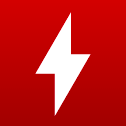
HWMonitor offers complete analysis of system performance and mainly has to do with monitoring temperatures. This tool automatically detects system components and breaks them down into detailed, but easy to understand charts. Every possible process is displayed by HWMonitor, from the speed of case fans to voltage on every core on your processor. It monitors hard-drive speeds and temperatures, clocks on the processor and the graphics card and even how much power is consumed by any system component. Knowing system temperatures is very crucial, especially to gamers and power users, and HWMonitor is the best utility available online. It is also free of charge to download, and just as extensive as MSI Afterburner. In demanding tasks, this utility offers a helpful understanding of system stability at a higher work-load and how it performs under stress. Its also very useful to know whether or not you may have to look for more efficient cooling solutions and if the system is more heated than usual. HWMonitor is another crucial system utility that shouldn’t be skipped.
GeForce Experience/AMD Catalyst Software
Graphics drivers are the first thing to install on a gaming PC, as the entire purpose of the system is designed around efficient gaming. Latest drivers are always crucial in the work of a gaming PC and latest game releases heavily depend on optimized software. Prior to owning my current setup with a GTX 1070, I had a Radeon card HD6850, so I’ve used utilities from both Nvidia and AMD in my time gaming on PC.

First up is the Nvidia GeForce Experience, and I was quite disappointed by how little I could get out of it. In its current state, this software has many issues and I rarely use it to download drivers for my GTX 1070. Every single time I’ve used it to try and update my drivers, installations always fail, whereas manually downloading the drivers works every time. Many have found GeForce Experience to be a disappointing graphics utility tool, and it doesn’t nearly offer as much as its competition. The software allows to automatically optimize all currently installed games for the newest drivers, and at least exceeds in offering system stability. However beyond that, GeForce Experience doesn’t offer full customization of graphics presets within the software itself, but it is integrated with Nvidia Shield for game streaming. I haven’t found much use out of the GeForce experience and mostly stuck with manually downloading my graphics drivers. It is certainly not a useless utility, but it doesn’t offer many benefits to power users.

When I was using the AMD Catalyst Software, it proved to be a user-friendly experience that gave me tools in how I wanted to set up my graphics hardware. AMD Catalyst is a graphics driver utility, but offers a lot more on top of it. Visual settings can be directly customized through its interface and it offers a lot of 3D options to tailor experience to higher performance or lower power consumption. I’ve mostly stuck with downloading newer versions of it rather than updates, but AMD Catalyst doesn’t seem to have a problem of failed updates. Games can be optimized for the hardware with this utility as well and it offers many extensive options to set up a graphics card.
Advanced Uninstaller Pro
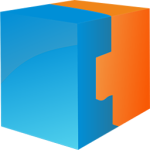
Whether you’re trying out a bunch of free software or removing some of your games from the hard drive, the operating system can easily get clogged up by unnecessary files and registry entries. This works to slow down the system and the temporary files take up precious extra space on the hard drive (cleaning up after a few months can easily get you 5GB+). Advanced Uninstaller Pro is so far the most user-friendly uninstaller software that I have tried, and its not clogged up by unnecessary ads and optional software. Although the free version of the Uninstaller Pro does have some monitoring software (that’s bound to alt-tab the game out when its on) that tends to get in the way, but its generally a very convenient experience. It is very easy to access its tools, and Advanced Uninstaller Pro provides easy access to registry cleanup and removal of temporary system files. The software can also be used for uninstalling programs, and conveniently scans for any left-over files from a game or program. All in all, its a very useful utility and if you’re dealing with many installations or programs on a day-to-day basis, it improves system efficiency.
Cyberlink Power2Go/Daemon Tools Pro
![]()

I like to keep my Steam back-ups in convenient form, which is a single ISO image file. I absolutely hate dealing with game folders and zip archives and they often take way longer to copy to an external drive than I’d like. The ISO format is much more accessible, and packs all files into a single image disc that can later be emulated to get the content. There are 2 very powerful utilities available to download on the internet, and I’ve used both of them for my Steam backups. I am not a particular fan of Steam’s own backup system, and with a few tweaks my mounted ISO files can be made to work with Steam.
Cyberlink Power2Go offers a sleek user interface and has become my favourite of the two over the past 2 years of use. The software is powerful, but I’ve only scratched the surface with creating and mounting disk image files. Daemon Tools Pro is very similar in its function to the Power2Go and its hard to decide on which one of the two is better. Both programs offer many similar features and easily create disk images for all your game backups.
Comodo Firewall

A firewall is extremely crucial in modern gaming and work computer systems as they’re constantly connected to the internet. Windows Defender just doesn’t cut it when it comes to effectively protecting the system, which demands an additional firewall utility. My preferred choice is the Comodo Firewall and with a few tweaks I’ve made it as little annoying as possible. Its robust and very easy to use and offers extensive options in customizing features of the firewall. Comodo Firewall can be set to pick over every little detail, or frustrate as little as possible, and I would certainly recommend turning off HIPS+ defence in the advanced options – its bound to absolutely annoy and believe me, 5 minutes was enough for me. While the HIPS+ feature would have advantages for many users, I haven’t found its value with constant pop-ups. Comodo Firewall is available in paid and free versions, and the one at no cost is completely sufficient to perform all necessary tasks. It needs some work setting up, but the software is very robust and offers many features, just make sure to spend time in the options menu cleaning up that widget and notifications.
7-Zip

7-Zip is a very simple archiving utility that works fast and offers lots of convenience. The software is free to download and performs extracting/archiving tasks without a complicated interface. 7-Zip works in the background and the system performance only takes a small hit from it. Files can easily be compressed, archived, or extracted in multiple formats and 7-Zip is by far the best utility to use for archiving. You could go for WinRar which is also good, but its full version can’t be had for free.
MyDefrag

Another issue with constantly transferring files and installing games is the process of disk fragmentation. It slows down the hard-drive, resulting in a small, but noticeable increase in loading times within games, as well as clutters down the system. It is important to have a defragmentation tool available and MyDefrag offers the most convenient experience by far. The program is very easy to use and its features range from full-on defragmentation or a quick one. Additionally, the user can schedule defragmentations for any time of the week, which is convenient to keep up. The software is available for free and provides a great user experience with its neat interface.
Foxit Reader

A PDF reader is not very crucial for a gaming system, although it helps to have one for work and general use. Foxit Reader is a powerful PDF viewer that offers full editing features. The software isn’t just useful for viewing files, but also allows to easily fill out online applications. Its the best PDF software around and it helps to have it around on any type of computer.

