Corsair Carbide Spec-Alpha is one of the best gaming cases you can buy on the market today, especially if you’re shopping for the looks. This case looks really aggressive and edgy, and I really dug that as a great gaming case, so I went out to buy one of these. I sure wasn’t disappointed by it or its size or its performance, but what I would advise is see what kind of look or budget you need, because this is an ATX case that sits in the middle between high end mid towers and cheap budget options. But nonetheless, the quality is exceptionally good and Corsair delivers on this case.
One of the first things a potential PC builder has to look at is obviously the computer case. It is the centre point of all the parts picking, as one has to ensure that everything fits in. The Corsair Carbide Spec-Alpha is a standard mid-tower ATX case, with a lot of inner space that is slightly restricted by the edgy outside panels, but nonetheless provides everything you would ever need.
Outer design:
– Smooth & quality plastic panels
– Visible grill for dust filtering
– Plastic stands to elevate case slightly above floor
– Red/Black colour palette is really great
– Lots of edges and the overall look is aggressive
– Left side clear panel for showing off parts
The case easily fits all of these components:
– ATX motherboard
– 3 Hard Drives, 4 SSDs
– Gigabyte G1 Gaming GTX1070 Graphics (which I will add is quite a big card with 3 cooling fans)
– Any Power Supply
– Large CPU Cooler
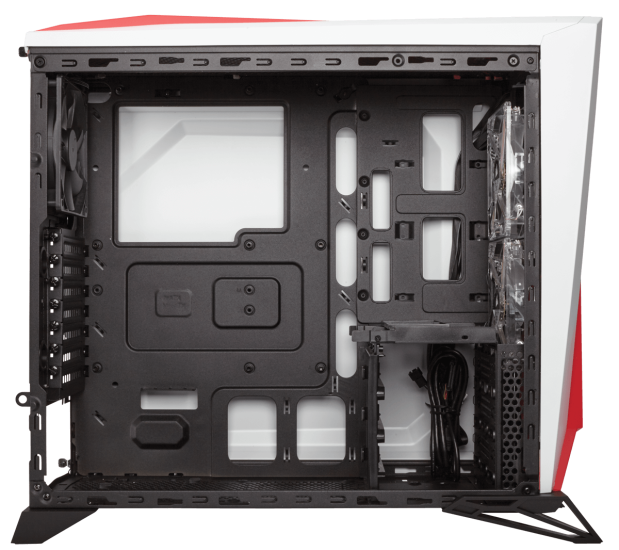
Some remarks on the above mentioned list:
– When it comes to graphics cards, Spec Alpha will fit anything you throw at it. I can’t speak for graphics cards that come with water blocks or an all-in-one gpu cooling solution as I don’t deal with these kinds of builds, but any blower card easily fits. Spec Alpha has no problem fitting my Gigabyte G1 Gaming GTX1070 card and would easily fit an Asus GTX1070/1080 Strix. These 2 are the biggest sized cards on the market when it comes to graphics and the case has no problem fitting both. It would even work in SLI but most likely the hard drive cage will have to go.
– The case can accommodate a tall cooler, and while I personally use a mid-sized cooler, this would work just fine for larger ones but it would really be worth paying careful attention to the dimensions of both products.
– There are no SSD cages included in this case, and at least one would have been nice. In this regard, you have 2 options: either buy an SSD bay from Amazon and they are not that expensive, or you can mount 2 SSDs on the sides of the inner panel, which I found actually to be a nice touch in both inner look and practicality, even though it is a little bit fiddly as during installation you need both side panels off.
– Power Supply has proven to be a bit of an issue with this case, and this is the only downside I can point out in terms of the products that fit. With the Spec-Alpha, I really recommend getting a semi-modular or a fully-modular power supply. There is little space available in between the PSU and the Hard Drive Cage, and not much free space up top either because the graphics card sits just above the disk cage. Because I have reused my power supply from the old computer, which was not modular, I ended up with a large heap of wires on the case’s floor that are absolutely useless, and worse yet, barely clear the graphics blower space and potentially obstruct the air flow. So the best idea here is getting a semi-modular or fully modular power supply.

With the cable management space, there isn’t much to complain about. Depending on the cables length from the power supply, you may either be able to fit the cables behind the middle side panel, or you won’t. But still, the case allows for a good degree of cable management and you usually won’t end up with your system looking ugly. All of the inner cables that come when the case ships are a decent length to connect these to proper motherboard ports and don’t take up too much space.
Some features of the case:
– Nice plastic legs that elevate it above the floor to reduce dust
– Side clear plastic panel to showcase all of the components
– 3 Cooling Fans Included plus space for 2 more Cooling Fans or 1 Double Radiator up top if you can hook that up to the motherboard
– Front-facing power button, USB ports and etc. USB ports would have been more convenient up top, but not a big issue
– All outside panels are completely removeable during the installation
– Nice RGB Backlight of the 2 frontal fans
– Really good airflow. Depends on your particular setup, but mine doesn’t have much of an issue even though the fans are just a little bit loud
Clearance Issues:
– Space in between the power supply and hard drive cage is very small and better go with anything but a non-modular power supply
– Motherboard CPU Connectors. Note: this would not apply to every kind of build but it happened in my personal case. I ran into a big pain in the head issue of connecting the CPU headers from the power supply to the motherboard. With the Gigabyte Z170X Gaming 6 motherboard, it took me a while to get the connectors in place because they were in a very tight spot in between the CPU cooler and the top of the case. It took me a while to be able to slot those connectors in place and I almost messed up the case in the process. This is something that would entirely depend on the particular motherboard and may not apply in your situation.
– Hard Drive cage had to be removed during the installation parts. I find that the hard drive cage inside the case causes quite a lot of obstruction when installing the motherboard, so I took that out. Thankfully, it is a painless process, just don’t mess up the screws when putting everything together, but I would definitely recommend to get that out for time being because once its gone, so much free space opens up.
Clearance issues for these 3 particular situations are the only problems I have been able to find with the Corsair Spec-Alpha. Otherwise, the case is excellent, but I would also point out that the design won’t necessarily appeal to everybody. Thankfully, the Corsair Spec Alpha offers many colour options to create the ultimate gaming rig.

There are 5 colour choices available in total, and models don’t differentiate in price depending on the visual style. Corsair Spec-Alpha comes in: black & red; white & red; black & silver; white & blue (not shown above), and finally, the black & yellow. This is a nice colour selection and it is always nice to see a case have more than one option. With Corsair Spec-Alpha, it is incredibly satisfying to match all the inner components to the particular colour style. Franky, this is exactly what I recommend – you really want to match all of the colours in this case. For example, in a white & blue case you want to have a motherboard with blue and white components, and vice versa for all colour options. In either case, the colour options are very satisfying and the case stands out on the market regardless.
Pros:
– Lots of space available
– Really nice looking case (design won’t appeal to everyone but I certainly love how it shows that the computer is first and foremost a gaming machine.
– Fits my massive Gigabyte G1 Gaming GTX 1070 graphics card. Would easily fit Asus Strix also
– Fits a big cooler
– Allows for a good degree of cable management
– RGB Back light on frontal cooling fans
– Plastic legs that elevate the case bottom above floor for dust protection
– User manual is straightforward and it is easy to install all components into it
– A lot of space for many storage devices
Cons (they are quite minor despite long sentences):
– Some clearance issues that have been outlined previously
– Front-facing USB ports are a pain when you’re trying to connect something. Every single time I have to get off my chair and walk around my l-shaped desk which is not ideal
– Neither pre-installed disk drive nor 5.25″ bays for something like this to be installed. Although at this point, most gamers either download games online through Steam and such services or buy an external DVD drive so not a big issue
– Some motherboards I/O shields are a pain to install but aren’t they always

In the overall picture, the Corsair Spec Alpha is a great computer case in every respect. Despite some of the outlined issues, it is top quality engineered and very easy to work with. User manual provides basic information on where to install everything, which should be enough even for those not too well versed with computers. None of the issues do enough to bring the overall experience down. This is hands down one of the best gaming cases and the more you put into it, the more you get out of it. Even if it is set under a table, this case begs for the neatest cable management and extra RGB lighting. As a gamer, that is exactly what I want to do. And maybe not in buying extra RGB strips, but buying a modular power supply for neater cable management. With this case, any gaming machine would stand out and be feature-complete. Corsair Carbide Spec Alpha is a top quality product and its features completely justify the price tag.
